If you cannot hear your interviewer, and your screen matches the image below, your interviewer has not started the interview. When they start the interview, you will see and hear them.
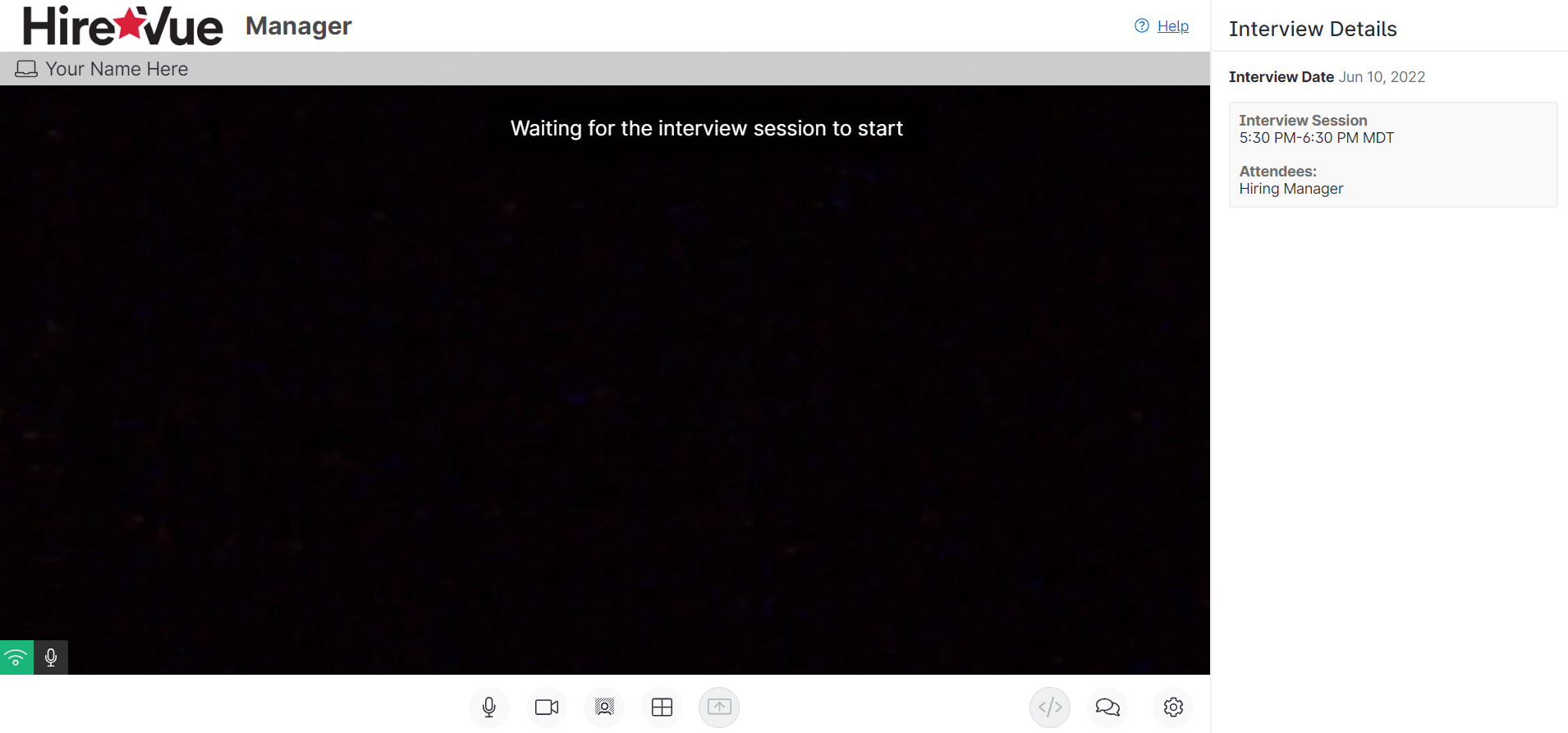
If the interview has been started and you do not hear yourself or the interviewer, follow these steps:
- Make sure to close any other program that could be using your microphone like Skype, FaceTime, etc.
- Refresh the page. This will allow you to enter the interview again and helps resolve any potential glitches with your connection, browser, or computer.
- Make sure your speakers are defaulting to the correct device. Check your settings: Audio & Speakers settings (Windows) or Audio & Speakers settings (Mac/Apple).
- Check your microphone settings to ensure your microphone is working correctly: Microphone settings (Windows) or Microphone settings (Mac/Apple).