HireVue needs to access your camera and microphone for you to be able to complete your interview.
Please follow these steps to allow access through your device's settings:
Apple settings
1. Find and open Settings.
2. In your Settings, scroll down until you find the HireVue app and tap on it.
3. Microphone and Camera should be toggled On (shows green like the image below). If off, tap the button to toggle it to the On position.
Android settings
1. Find and open your Settings on your Android device. In your Settings, select Apps.
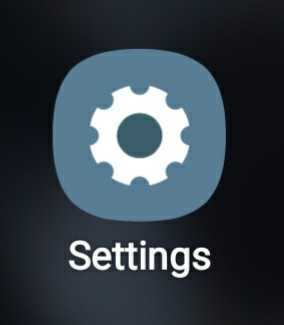
2. In Apps, find the HireVue app and tap on it.
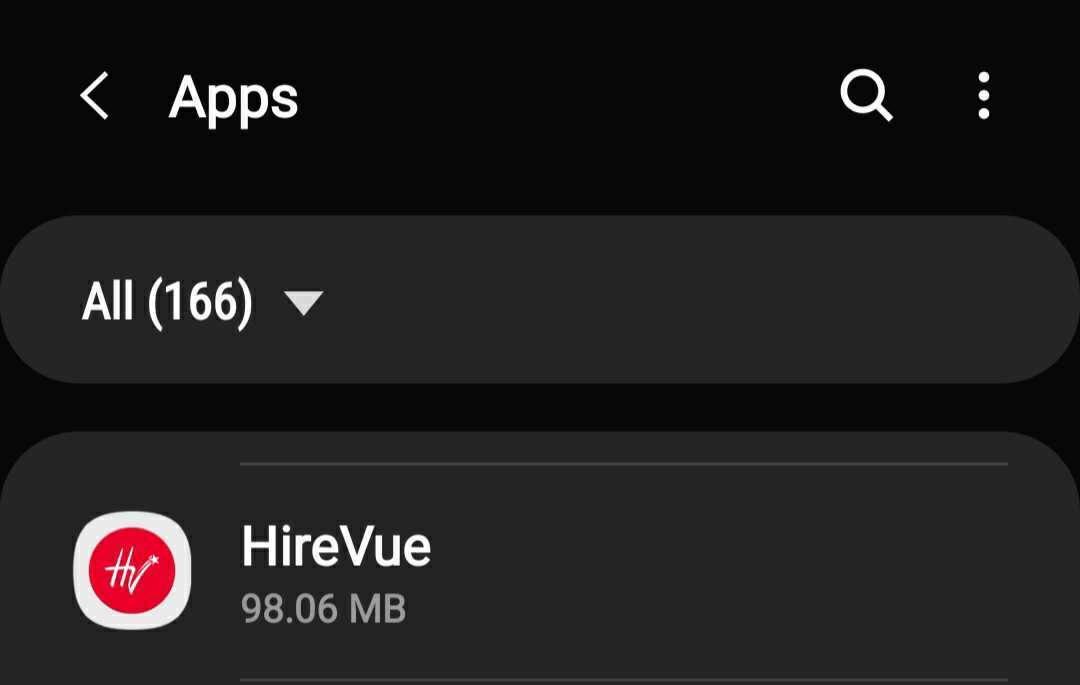 |
3. In the HireVue app info screen, tap on the Permissions section.
4. Click into 'Camera' and 'Microphone' to make sure access is set to 'Allow' for both:
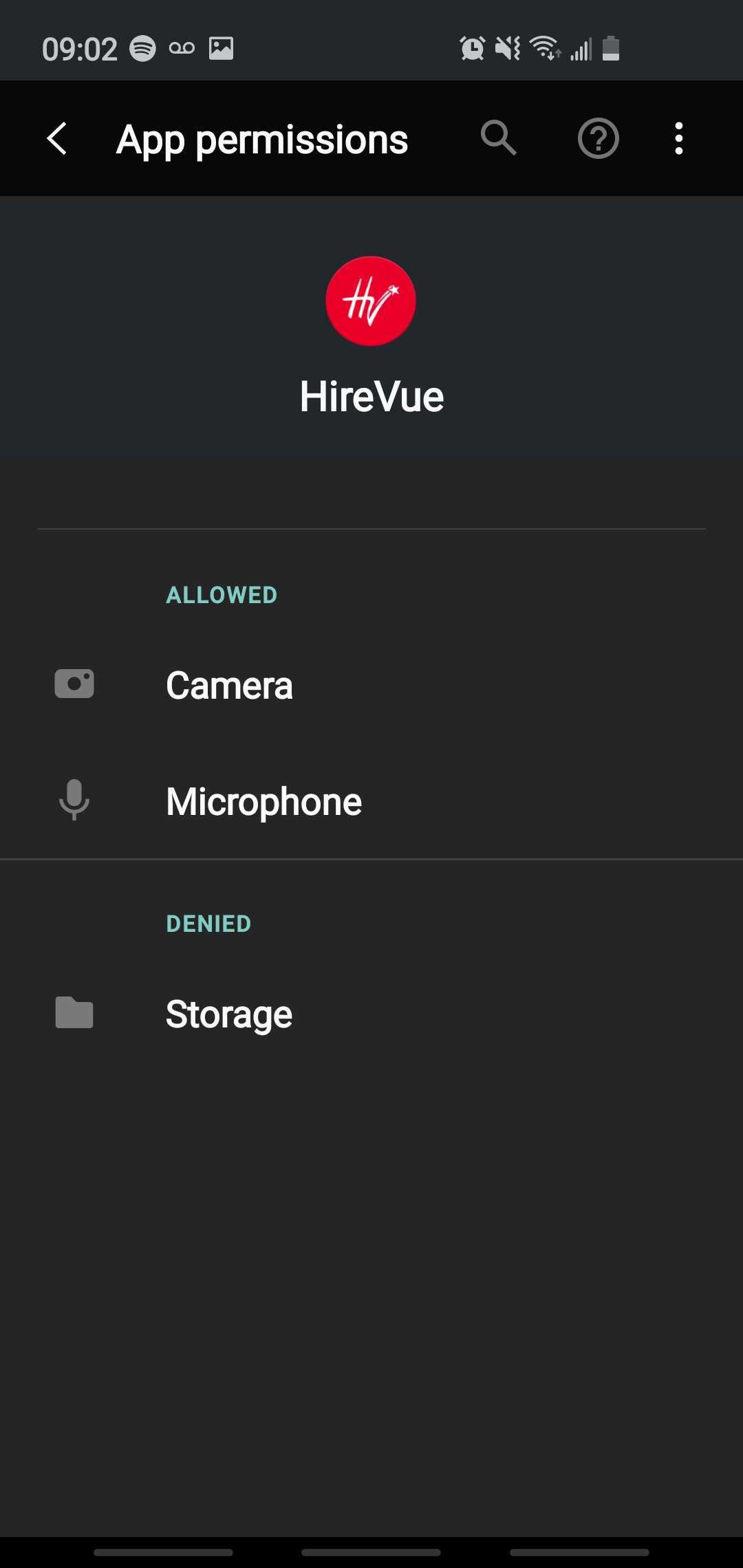 |
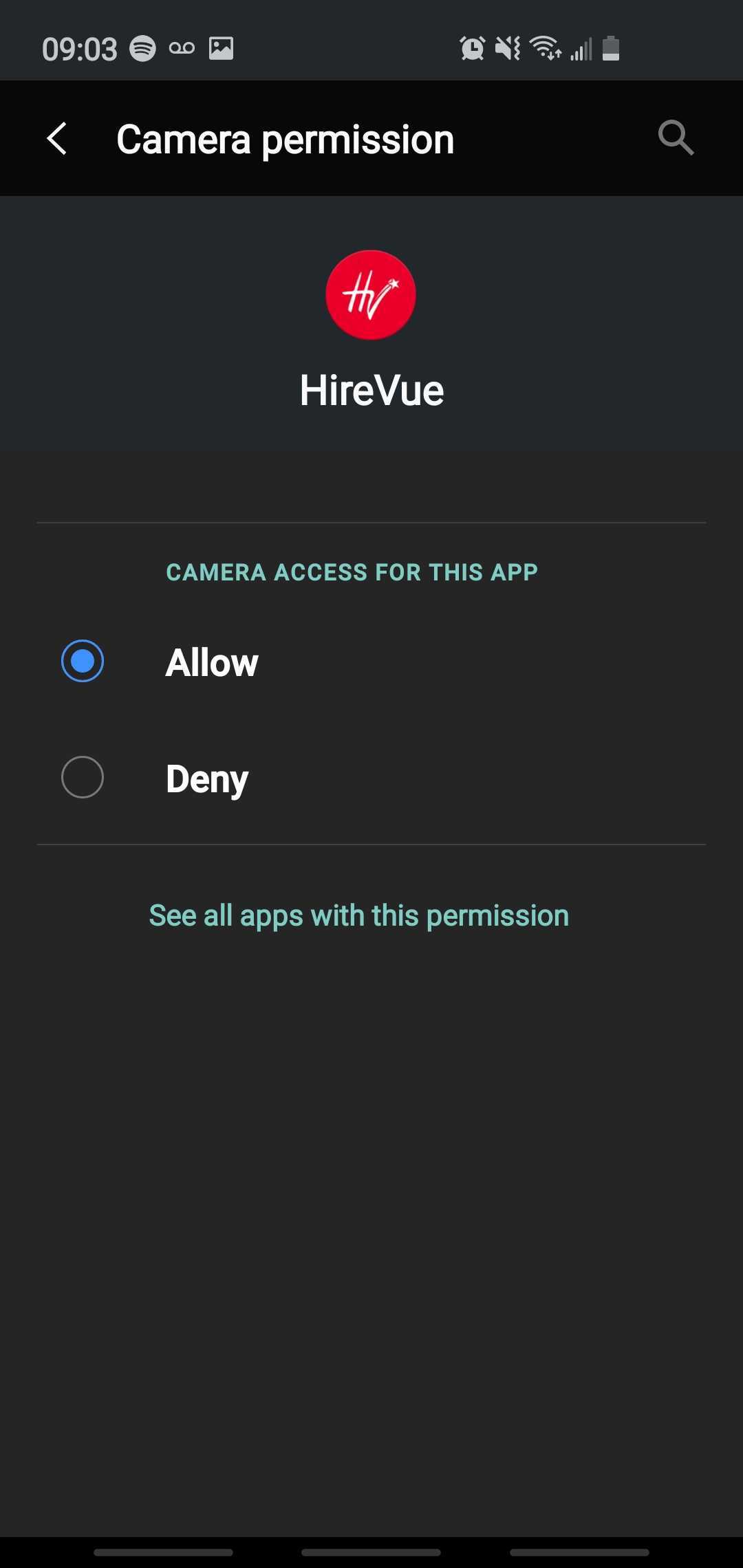 |
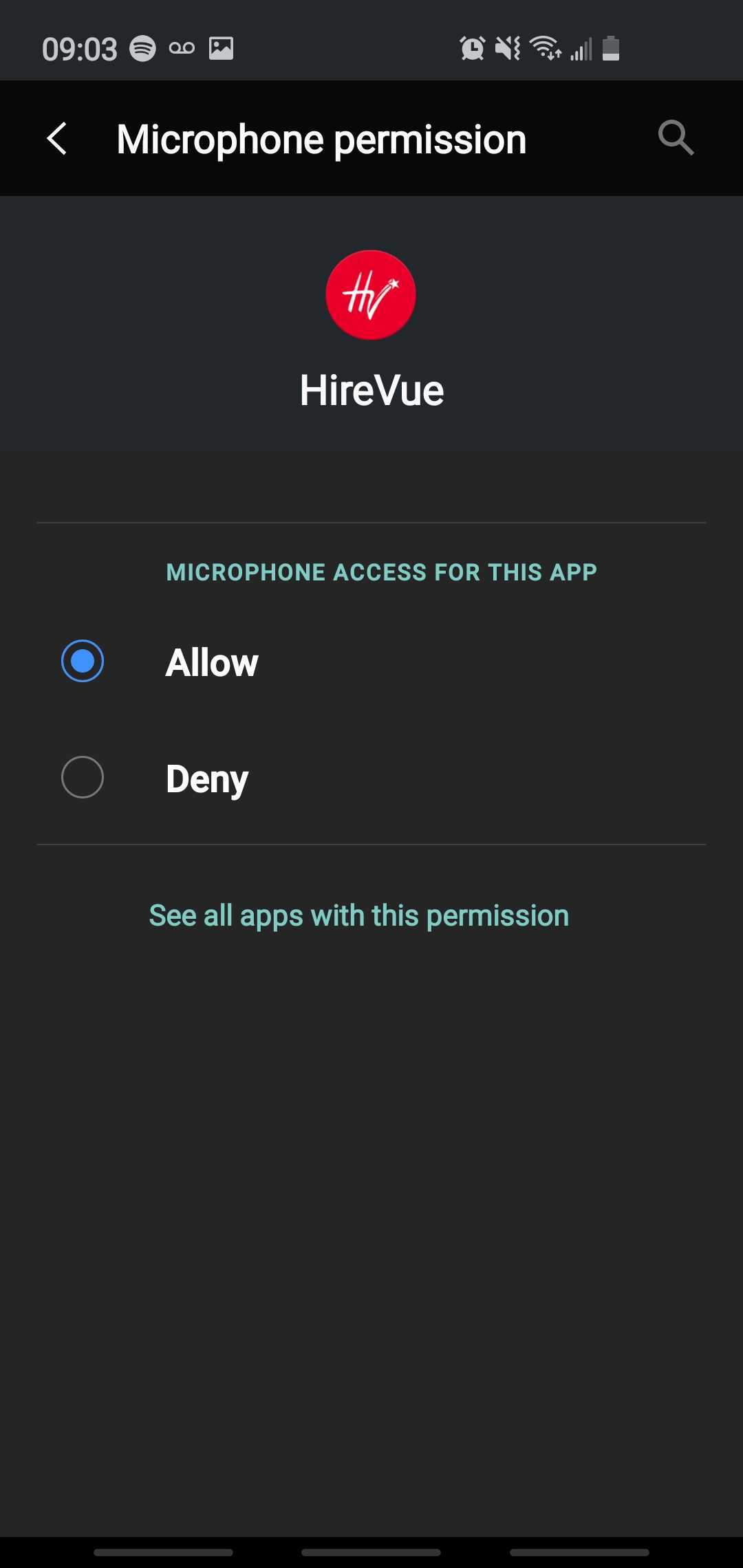 |
Please note: If the issue persists after following these steps, restart your device and try again. If the camera and microphone continue to not work, you will need to use a different device for the interview.